Your Emirates ID is a vital document that contains your personal and biometric information. It is also linked to various services and transactions in the United Arab Emirates (UAE), such as banking, health care, education, and immigration. Therefore, it is important to keep your Emirates ID up to date with your current mobile number if you are living in the Arab country. Whether you need to update your mobile number in Emirates ID or you are new in the country, you came to the right place.
In this article, we will tell you how to update mobile number in Emirates ID. It is a necessary measure since it is your way to move throughout the country.
Importance of Linking Your Phone Number to Your Emirates ID

Having your phone linked to your Emirates ID is necessary for many different reasons. In fact, if you have to change it for some reason, you will need to update mobile number in Emirates ID. You would have to do this in order to keep the connection with your identity in the nation. Hence, if you are wondering how to update your mobile number in the Emirates ID, we will explain it to you.
Linking your phone number to your Emirates ID has many benefits, such as:
- You can receive SMS notifications from the Federal Authority for Identity and Citizenship (ICA) about the status of your Emirates ID application, renewal, or replacement.
- Also, you can access the ICA’s online services. Such as checking your Emirates ID validity, requesting a replacement card, or updating your personal details.
- You can verify your identity using the United Arab Emirates PASS app. This allows you to access various government and private services online.
- Finally, you can use your phone number as a verification method for some transactions that require an OTP (one-time password).
Cost of Updating the Mobile Number on Your Emirates ID
Updating your mobile number on your Emirates ID is free of charge. However, you may incur some fees if you need to visit a typing center or a service center to complete the process. The fees may vary depending on the location and the service provider.
How to Change Your Registered Mobile Number in Emirates ID Online Using the ICA App
The easiest and fastest way to change your registered mobile number in Emirates ID is to do it online through the ICA Smart services website or the United Arab Emirates PASS app. Here are the steps to follow to update mobile number in Emirates ID via ICA:
- Visit the ICA website or open the United Arab Emirates PASS app on your smartphone.
- Log in using your Emirates ID number and password. If you do not own an account already, you can it by following the instructions the website will provide.
- Go to the “My Services” section and select “Update Mobile Number.”
- Enter your new mobile number and confirm it. You will receive an OTP on your new number to verify it.
- Enter the OTP and submit the request. You will receive a confirmation message on your new number.
Steps of Changing Your Registered Mobile Number in Emirates ID
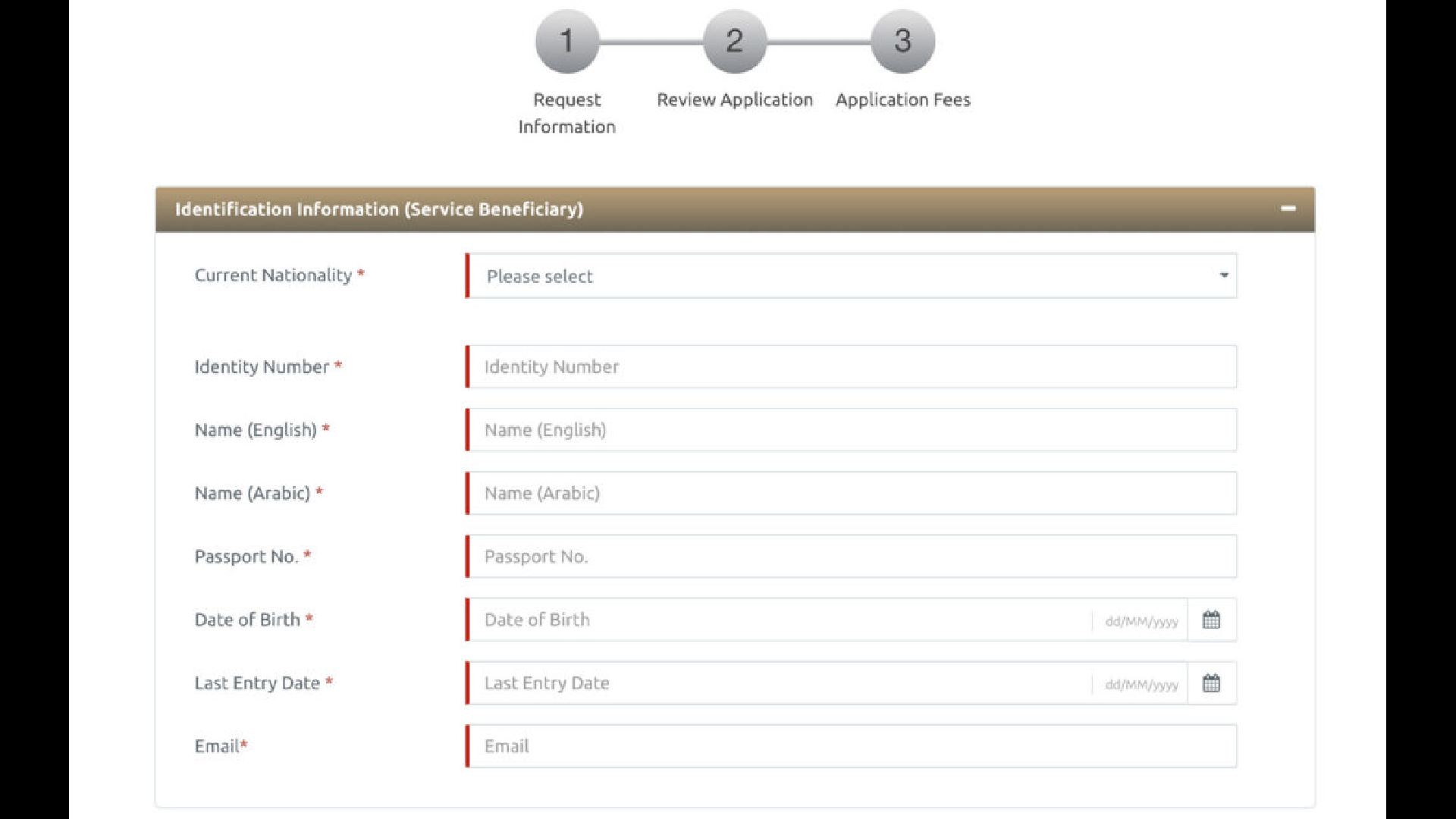
If you prefer to change your registered mobile number in Emirates ID offline, you can do so by visiting a typing center or a service center. Here are the steps to follow to update mobile number in Emirates ID:
- Visit a typing center near you and fill out an application form for updating your mobile number. You will need to provide your Emirates ID number, old mobile number, new mobile number, and email address.
- Pay the required fees for the service. The fees may vary depending on the location and the service provider.
- Receive a reference number for your request. You will also receive an SMS notification on your old number with a link to track your request status.
- Visit a service center within 7 days of submitting your request and present your reference number and your original Emirates ID card. You will need to scan your fingerprints and update your photo if necessary.
- Receive a confirmation message on your new number once the process is completed.
- Remember to keep it up to date since this is another type of identification in the country.
Frequently asked questions
Your mobile number is an important part of your Emirates ID, as it is used for verification and communication purposes. If you need to change your mobile number on your Emirates ID, you have two options: in person or online. The process is not particularly difficult. Therefore, we have some answers for some of the most frequent questions:
How to change your mobile number in person?
If you prefer to update mobile number in Emirates ID in person, you can visit any of the Federal Authority for Identity and Citizenship (ICA). This service centers across the United Arab Emirates. You will need to bring your original Emirates ID and a valid passport. You will also need to fill out a form and pay a fee of AED 70. The process can take around of 10 working days.
How to change your mobile number online?
If you want to update your mobile number online, you can use the ICA website or the ICA UAE Smart app. You must log in with your Emirates ID number and password. You will also need to enter a verification code that will be sent to your old mobile number. Then, you can enter your new mobile number and confirm it. You will receive a message to confirm your new mobile number. The process may take up to 24 hours after the Emirates ID mobile number change. However, how to change number in Emirates ID might not be fast but it is not a complicated task either.
How long does it take to update the mobile number on the Emirates ID?
The time it takes to update mobile number in Emirates ID depends on the method you choose. If you update it in person, it may take up to 10 working days. If you update mobile number Emirates ID online, it may take up to 24 hours.
Is any mobile number valid for use with my Emirates ID?
No, it is not that simple. You can only use a mobile number from the United Arab Emirates for your Emirates ID. You cannot use a foreign or international mobile number.
How do I verify the mobile number associated with my Emirates ID?
You have the possibility to verify the mobile number associated with your Emirates ID by using the ICA website or the ICA United Arab Emirates Smart app. However, you will need to log in with your Emirates ID number and password. There you can you will see your personal details, including your mobile number.
What if I enter the wrong mobile number while updating?
If you enter the wrong mobile number while updating, you will not receive the confirmation message on your new mobile number. You will need to repeat the process and enter the correct mobile number.
What steps should be taken if the mobile phone linked to the registered number is lost?
If you lose your mobile phone linked to the registered number, you should report it to your service provider and block the SIM card. You should also update your mobile number on your Emirates ID as soon as possible, either in person or online. Here are some steps you could follow if that is your problem:
- Visit any of the accredited typing centers in the UAE. You can find the list of typing centers on the Federal Authority for Identity and Citizenship (ICA) website.
- Fill out the application form for updating personal data in the Population Register and ID Card. You will need to provide your old and new mobile numbers, as well as your Emirates ID number and expiry date.
- Pay the required fees, which are AED 52 for updating personal data and AED 70 for issuing a new ID card (if it is necessary).
- Receive a confirmation SMS on your new mobile number with a reference number and a link to track your application status.
- Wait for your new ID card to be delivered to your address or collect it from the nearest post office.
Note: You should update mobile number in Emirates ID as soon as possible. If you will use a different number, you need to learn how to change number in Emirates ID. It may affect your access to some of the most primordial services and also your benefits. If you fail to do so, you may face fines or penalties.
If you lose your phone or SIM card that is linked to your registered number in Emirates ID, you should report it to your mobile service provider immediately. They will block your SIM card and issue you a new one with the same number. You do not need to update your mobile number in your Emirates ID in this case, as it remains unchanged.
Nevertheless, if you need to change the service provider or get a new number. You will need to follow the steps mentioned above to update your mobile number in your Emirates ID.
To update your mobile number in Emirates ID is a simple process that can be done online or offline. It is important to do so to ensure that you can access various services and transactions in the United Arab Emirates without any hassle. Remember to keep your Emirates ID card safe and secure at all times. And, if you need an Emirates ID mobile number change, update it as fast as possible.

However, if you want to learn more about certain topics in the UAE, go to our blogs section for more.


