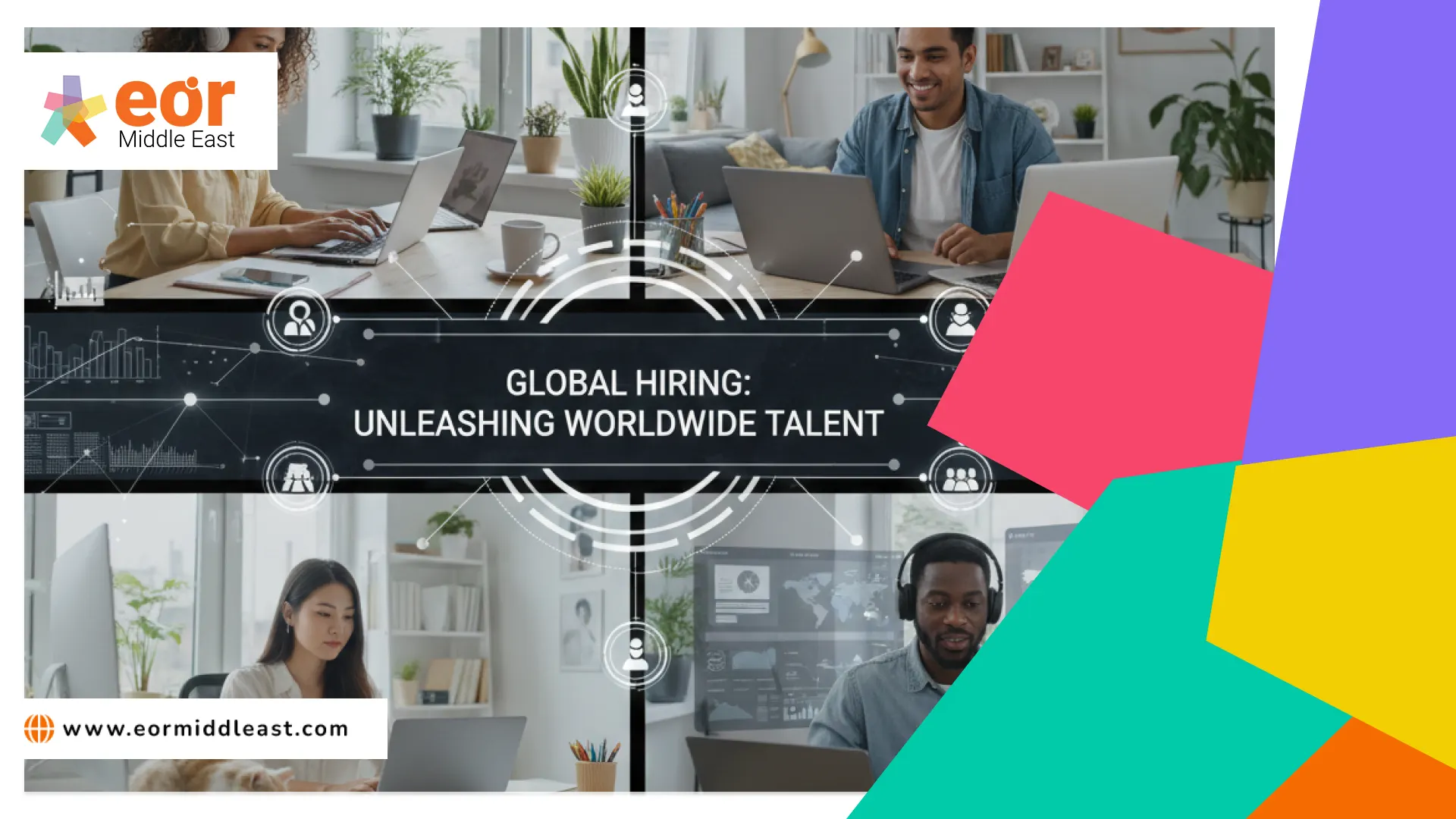Remote onboarding is the process of welcoming new employees remotely and providing them with all the necessary information. It is the same as onboarding new employees, except everything takes place virtually instead of in person. While remote onboarding new employees remotely can present some challenges, you can still make new hires feel welcome and do great work in a remote environment. Learn more below to ensure the successful onboarding of new employees.
In this article, we will explain in detail how to onboard employees remotely. For teams that are still hiring remote employees, it can be difficult to know how to onboard a new employee without interacting face-to-face. Even with video calls and clear communication channels, there are parts of your onboarding program that will be different in light of the new remote work standards.
- What is remote employee onboarding?
- Why is remote onboarding of new talent important?
- Remote onboarding challenges and solutions
- Technical set-up
- How can we help you get more information about onboarding new employees remotely?
1. What is remote employee onboarding?
Remote onboarding of new talent is the process of welcoming new remote workers and providing them with all the necessary information. A good remote onboarding makes new hires feel included, even if you cannot meet them in person.
During the virtual onboarding of new talent, new hires learn the skills they need for their role and learn about the corporate culture. Also, network with teammates. In addition, new employees remotely are guided through the process of setting up the necessary tools: like the computer, email, and any other collaboration software your team uses.
2. Why is remote onboarding of new talent important?
The COVID-19 pandemic has seen remote work improve in recent years. Nearly half of employees work from home, either all or part of the time. Furthermore, nine out of ten of those workers want to maintain some degree of remote work when the pandemic is over.

While remote work gives employees more flexibility, it also comes with some challenges, especially when it comes to onboarding. When new hires cannot meet their co-workers in person and see them daily, it can be difficult to foster a sense of belonging and check in on how new remote team members are doing.
Remote hires also need to use virtual communication tools like chat, video conferencing, and project management software from day one. Nevertheless, the new onboarding resource is critical to employee success. Organizations with a strong onboarding program can improve employee retention rate by 82% and productivity by more than 70%. That means we need to pay more attention to our remote onboarding processes.
This is to make sure new hires have the tools and information they need to be successful. Fortunately, just because you work remotely does not mean you cannot create a great virtual onboarding experience. All your HR management team needs is a little extra planning and the right tools to do it.
3. Remote onboarding challenges and solutions
Onboarding remote employees takes a bit of planning, but it is still possible to set up new employees for success working from home. Below, we share some common challenges you may face while onboarding your virtual team and solutions to stop these roadblocks from occurring.
3.1 Perform technical configuration
Challenge: new employees who will be working remotely have to set up new equipment on their own.
When you start a new job in person, someone will usually set up your equipment for you on or before the first day. You may arrive to find a desk equipped with a fully functional computer, monitor, keyboard, and mouse; so all you have to do is show up and start working.
For new employees who will be working remotely, things are a bit different. Since they cannot come to the office in person, you have to find whatever tech items they need, so the employee has to unpack and install everything on their own.
That means you have a lot more to worry about on your first day. Before you can start learning and meeting other people, you need to set up a new computer and access essential systems like email, messaging, and project management tools.
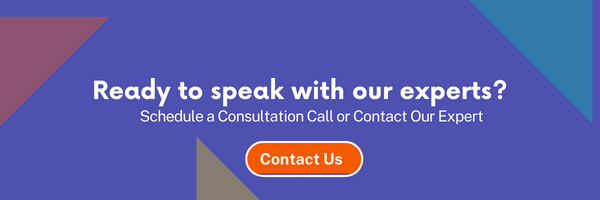
Solution: give new hires time to spend extra time setting up their workstation.
3.2 Create a strong culture and relationships
Challenge: members of remote teams often feel isolated.
Loneliness and isolation are the number one concern remote workers have reported. This makes sense: When people work remotely, they miss out on small office interactions, like chatting over a coffee break or going to lunch with the team. Instead of sitting next to their co-workers, new hires are isolated in their homes, connected by screens, without the everyday social interactions of office life.
Solution: schedule time for connection.
Fortunately, remote workers are not doomed to feel isolated. You can help them develop strong bonds with their teammates and with the entire company; all you need is a little advance planning.
Create connections before the first day. Just because the new hire has not officially started, that does not mean you cannot communicate with them. After he is accepted the offer, send him a card from the team, a courtesy pack of company promotional material, or an email to let him know you are excited to have him on the team. This can go a long way in making the new hire feel like part of the team on their first day.
3.3 Program encounters and meetings
Since the new hire will not be meeting their coworkers in the break room or elevator, it is up to you to schedule time for them to meet their colleagues. Make sure guests know that this is an informal get together and that there is no need for them to prepare anything.
Generally, 30 minutes is a good amount of time for these types of meetings. To avoid overcrowding, you can schedule meetups and group meetings with teams that are not your primary collaborators. Try to spread these meetings out over the employees’ first month so they do not have more than two introductory meetings per day.
- Schedule more frequent one-on-one meetings for the first few weeks. During the first few weeks of onboarding, it is a good idea to schedule more frequent one-on-one meetings with the new hire; for example, twice a week instead of once a week. This gives you time to answer questions and see how the person adjusts to the new position, and it also gives the employee guaranteed time with you so they do not have to worry about when and how to communicate.
- Assign a mentor for the new hire. By assigning him a mentor, you give him someone to talk to besides his manager. A mentor is a colleague from the new employee’s team (or from an interdisciplinary team) who will meet with them regularly; usually every day or every other day for the first few weeks. This provides a low-pressure space for the new hire to bring up any issues they may have.
- Use icebreaker questions and virtual team-building games. It can be hard to bond over video, but a little structure can go a long way in encouraging new hires to open up and build relationships with your team.
3.4 Use virtual communication tools
Challenge: new hires may not know how to communicate with your team.
There is no way around it: communication is different when people work remotely. For many new employees, remote communication at a new company can be daunting. This is because you cannot just walk over to someone else’s desk to ask a question.
To make this transition smoother, consider creating tutorial videos using a free video editor. This can help new employees understand how to effectively use each tool. As a result, new employees often have questions about which communication tool they should use for each case.
Solution: share communication guidelines.
When it comes to virtual communication, a little clarity can go a long way. Here is how to demystify remote collaboration:
- Be specific about how your team communicates. Each side has its own way of cooperating. So create detailed guidelines for how your team gets things done and share these guidelines with your new hire during their first week. For example, it explains what kind of content is shared on certain Slack channels.
Also, how time is spent during team meetings, and how to contact if you have quick questions or more specific requests. You can also specify when you should use asynchronous communication.
3.5 Create and share a communication plan
This is for the projects the contractor hire will be working on. A communication plan outlines how you will keep participants informed during projects; such as how often status updates and project details should be communicated, or who should be informed of what. Sharing a communication plan helps the new hire learn how to communicate effectively with team members and non-team participants.
Define expectations regarding different communication tools. It is normal for new hires to feel like they need to respond to messages right away. But that kind of pressure can be overwhelming and lead to burnout.
Instead, set pure opportunities about what a rational response period is. This may depend on the new employee’s position and the tool being used; for example, a development team member may need to respond to urgent slack messages in less than an hour when on-call. While an event manager may aim for a one-day reply time for email letters.
At the end of the day, take a second to see how the new hire onboarded distantly is doing, evaluate their first day, and give them a place to share how it went.
4. Technical set-up
Make sure the new employee has essential equipment before their first day. If you need to send him any technology items, like a computer or a phone, start the process right after he is accepted the offer. Ideally, you should send him a tracking link so he knows when his equipment will arrive; especially if you have to be home to sign when you receive it.
Send the invitations from the calendar on the first day to the personal and work email of the newly hired person. For new employees who will be working remotely, the first day is all about gaining access to essential systems.
This can take some time, so it is a good idea to send the video conference invitations and links to your personal email account. Make sure you send those invites out in advance; that way, you can get an idea of what your first day of work will be like before it officially starts.
Schedule a computer session on the first day to help the new employee access essential systems. First of all, the employee must access his computer and communication tools (such as email, messages or work management software). In other words, a guided computing session should be the first item on your agenda. During this meeting, allow enough time to work out any issues that may arise.
Provide detailed written instructions. In addition to the session with the IT team, make sure the new team member has step-by-step notes on how to access tools like email and messaging. Also, the project management software. That way, you do not have to worry about taking notes during your computing session: if you forget something, you have a document that you can refer to later.
5. How can we help you get more information about onboarding new employees remotely?
Finding contract workers and working remotely are both wide topics. Nonetheless, EOR Middle East will supply you with the greatest contract staffing and remote worker solutions in the region. We have the following services available for you:
- Employer of record.
- Professional employment organization.
- Payroll outsourcing.
- Immigration services.
- Relocation services, and more.
We are making sacrifices to assist businesses all over the world. In achieving their goals of thriving and expanding into new markets in the Middle East. As a result, if you require assistance, please do not hesitate to contact us.
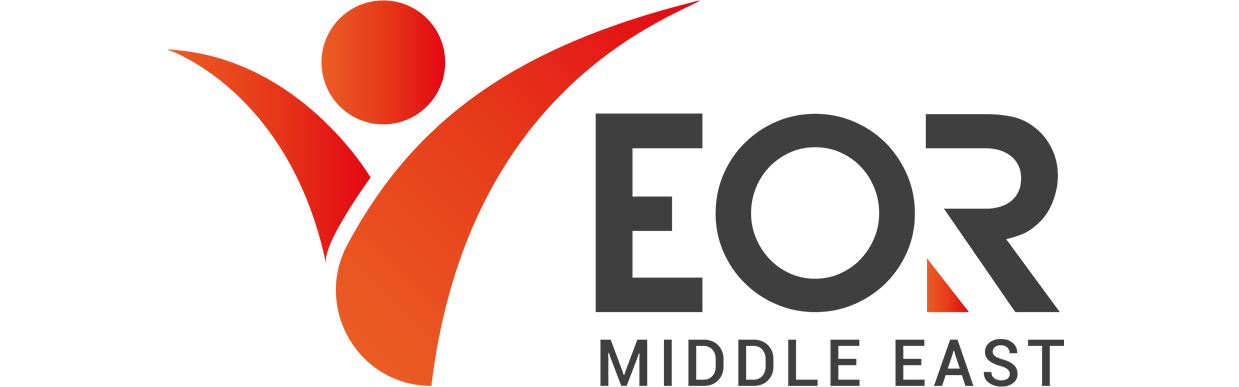
Would you like to get in touch with EOR Middle East to learn more about the advantages of remote working and contract employment for businesses? If you would want us to assist your company with HR managerial processes, please contact us at [email protected]. Or you can also call us at +971 43 319 886.